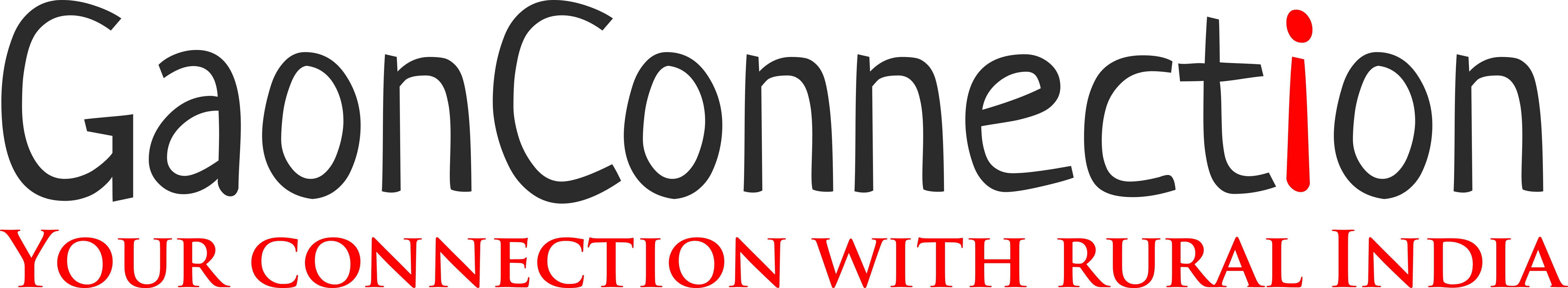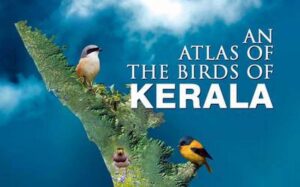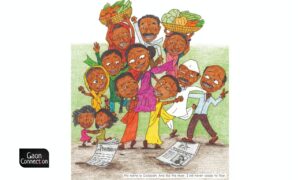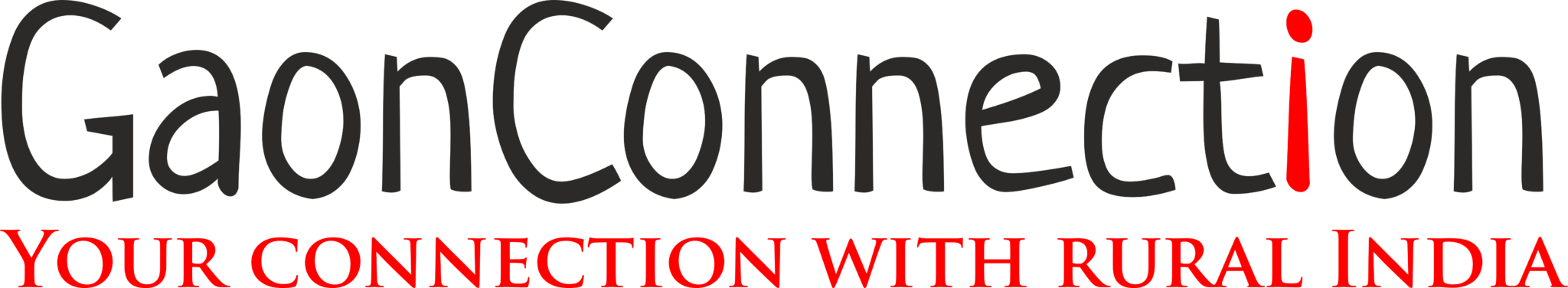The Ministry of Health & Family Welfare’s e-Sanjeevani is a ‘free’ teleconsultation service that aims to provide healthcare services to patients in their homes. This is the first-of-its-kind online OPD service offered to the citizens by the government.
Launched last year on April 13, the National Telemedicine Service has conducted more than 10 million tele-consultations across India. “Of the 1 crore patients served by eSanjeevani, around 0.5 per cent are 80 years and older, and around 18 per cent are 20 years or younger,” stated the official statement dated August 24.
1⃣0⃣0⃣0⃣0⃣0⃣0⃣0⃣ consultations!
— Dr Mansukh Mandaviya (@mansukhmandviya) August 24, 2021
Bringing wellness to each home, eSanjeevani, India’s telemedicine service, has served 1 crore patients.
Congratulations to the health team for its commendable efforts. This initiative has been a boon for the citizens during the #COVID19 pandemic. pic.twitter.com/prtVluK3ty
The top five states which have registered highest consultations through eSanjeevani and eSanjeevani OPD platforms are Andhra Pradesh (27,51,271), Karnataka (19,39,444), Tamil Nadu (14,76,227), Uttar Pradesh (12,32,627), and Gujarat (4,16,221).
How to avail free OPD service?
eSanjeevani OPD services can be accessed through web browser as well as Android application. The iOS application is scheduled to be launched very soon. However, there is no need to install any application for this purpose. All one needs is a mobile/laptop with internet connection. Here are the steps to avail the service:
- The patients seeking consultation need to log-in to the https://esanjeevaniopd.in/ on web browser.
- Complete patients registration by entering mobile number, verifying OTP.
- Fill personal details. Attach reports of existing health records such as x ray. Medical records can be attached in ‘choose file’ in jpeg format. The image should be less than 5MB.
- A patient ID & token will be generated. Patient will get a text message with a token ID. Token ID is patients’ number in the waiting line.
- Enter the portal using mobile number and token ID.
- The patient will be directed to the consultation room. Wait for your turn. Once the ‘call now’ button is activated, click it and allow access to the camera.
- Interact with the doctor on video. Show your previous records. A prescription thereafter will be issued by the doctor.
The health ministry claims the free video based clinical consultation has led to massive improvement in access to specialised health services, particularly in rural areas. It is claimed to plug the digital health divide that exists between urban and rural India.
“It is noteworthy that even when the internet penetration in the country is below 50 per cent, this innovative digital health initiative of the health ministry has been able to defeat the tyranny of geography, distance and time, and establish itself as a parallel stream of healthcare services delivery,” stated the government statement.
eSanjeevani is being deployed nationally at 155,000 Health and Wellness Centres under Ayushman Bharat Scheme of Government of India. It has been used by the public in 701 districts across India and over 56 per cent of the patients on eSanjeevani are women.
Also Read: Cancer survivor’s telemedicine centre links medics with villagers in remote areas